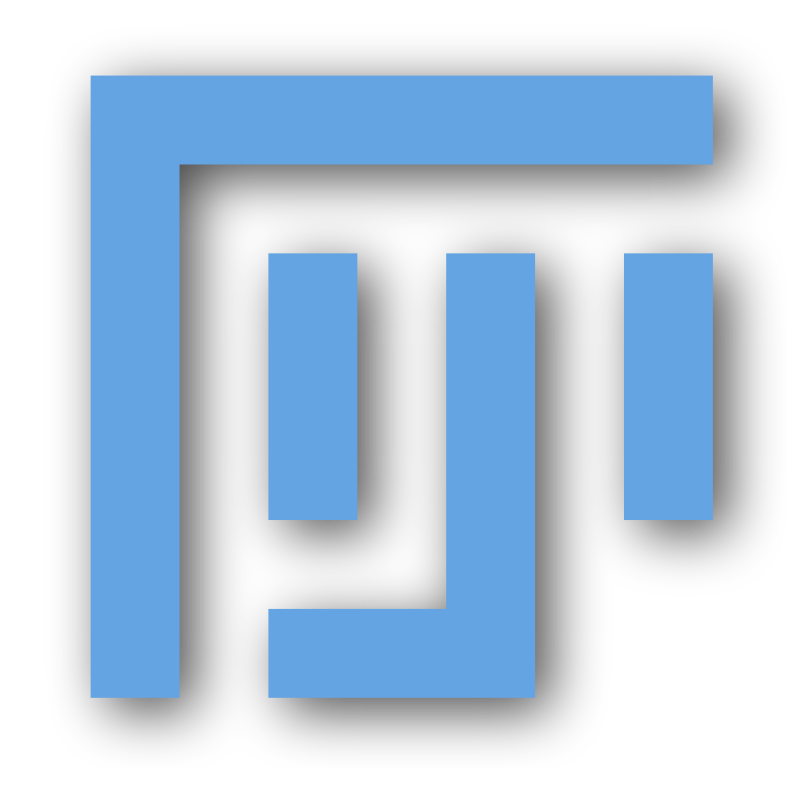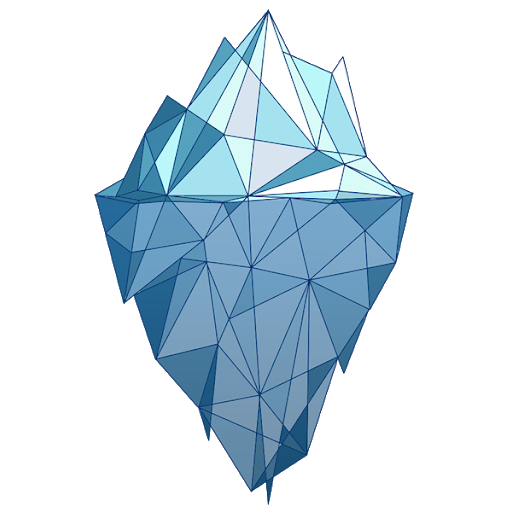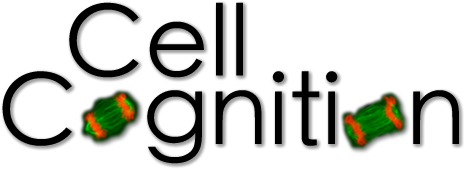Image analysis software
A large number of free image analysis tools are available to those who wish to analyze light and electron microscopy image data. This includes the most popular image analysis software ImageJ and Fiji with a large number of plugins and macros available for any analysis purpose, Icy software created at the Institut Pasteur with similar functionalities to ImageJ and Fiji, and Microscopy Image Browser (MIB) created at the University of Helsinki and used for segmentation and visualization of 2D to 4D light and electron microscopy image data. In addition, CellProfiler can be used for quantitative analysis of biological images and CellCognition can be used for analysis of live-cell imaging data in high-content screening experiments. For more detailed applications of each software and instructions, please visit their respective pages.
Data management
Data management is an integral part of a typical imaging and microscopy workflow that follows immediately after image acquisition. Data management includes storage and transfer of image data to a local hard-drive or a server, generation of one or more back-ups of image data, and possible sharing of image data with other users or groups of users with a large number of available permissions.
Data management tools that are currently available in the field of biological imaging include OMERO
Software manuals
Software manuals are available for a number of image analysis tools including ImageJ and Fiji. These manuals describe functions of software components and image analysis workflows necessary to extract certain type of information from the image data.
Bioinformatics search engine
Many tools for BioImage Analysis are already available but information about these tools is non-uniform and often focuses on technicalities about the methods implemented rather than the problems the tools can actually solve. Since bioimage analysts focus on applied problems, this information is often inadequate. To overcome this issue, the platform BIII developed by the Network of European Bio-image Analyst NEUBIAS tries to match the problem with the relevant tools.